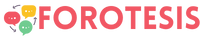Gone are the days when presentations were made with boring slides, black-and-white images, and bland bullet points. But now, a tool named Canva has taken the presentation game to the next level. Canva Presentation has come as a revolutionizing tool in the arena of corporate communication. Canva Presentation is a simplified yet powerful tool designed to make presentations visually appealing and engaging, even for non-designers. Canva is well known for its user-friendly interface, easy-to-use design, and comprehensive range of templates, making it one of the most sought-after tools. In this blog, I will discuss how Canva Presentation transforms our communication today.
1. Simple and User-friendly:
Canva Presentation is a user-friendly tool that allows even a beginner to create impressive presentations. With its simple drag-and-drop feature, anyone can arrange the presentation quickly. Canva Presentation offers unlimited options regarding design elements, text styles, and fonts. Canva allows users to choose from several templates and pre-built designs. Further customization options are also available for the users.
2. Time-saving:
Not everyone has time to spend hours designing presentations. Canva Presentation saves time by offering multiple templates and themes for different industries, leaving no stone unturned in terms of design options. This leads to a streamlined design process, allowing users to create visually appealing presentations without spending much time. Canva offers an enormous range of stock images, shapes, and icons that you can easily embed into your presentations.
3. Cost-effective:
Creating presentations is not something new to businesses and firms, but the cost involved in hiring a professional designer can be hefty. With Canva Presentation, you do not need to burn your pockets on designers; you can make professional-looking presentations independently. Canva Presentation offers a paid version that opens the door to more features and customizable options. It even allows the branding of presentations with different logo options.
4. Team Collaboration and Sharing:
Canva Presentation enables team collaboration for creating presentations. A team can join the designing process remotely by sharing a presentation’s link on Canva. This feature is handy for remote workers and distributed teams, making it easier to work and communicate. Moreover, sharing presentations is easier than ever with cloud-based storage. With a button click, Canva Presentation allows you to save and share presentations on Google Drive, Dropbox, and other cloud-based storage systems.
5. Engages the Audience:
Presentations have become more than just a few bullet-point slides; they have become an art of storytelling. Humans are more attracted to visuals than reading or listening to speeches. Canva Presentation offers a variety of visual elements that can help to engage the audience. Embedding videos, audios, and animations make presentations more interactive than before. Canva’s comprehensive range of animation options is a great way to create animated presentations and infographics that communicate complex data more simply and effectively.
Conclusion
Canva Presentation is a game-changer in today’s world of presentations like any other tool, such as salesforce integration, HubSpot integrations, and more. It has offered a simplified yet comprehensive approach to designing visually appealing presentations in a fraction of the time it took before. With Canva, engaging an audience has never been easier. Canva incorporates the best design features and trends, making it an ideal presentation maker for busy professionals. Overall, Canva Presentation is here to revolutionize how we communicate and present our ideas and information in business.